Welcome to Clubhouse, an audio-based app similar to podcasts that lets users join and create rooms that’s currently invite-only. Rooms vary by subject (from marketing to sports), and they can be public or closed based on your preference. Open rooms are a great way to network and meet others in your industry. We encourage following others whose interests are similar to yours. Think of Clubhouse as the instant LinkedIn.
People are gravitating towards Clubhouse because it’s exclusive, it’s real-time content (no recordings of rooms are allowed and are against the app’s terms and conditions) and it’s a great way to expand your network beyond the city that you live in. Because it’s audio, it feels more like personal connection than commenting.
How to get an invite:
You have to have an iPhone; Clubhouse is not available on Android. Get invited by a friend who already has an account – they have to have your phone number to send an invite. When you sign up for Clubhouse you automatically receive two invites. Don’t worry, because the more a user uses Clubhouse (speaking or moderating in rooms) then the more invites they get to give out increases. So, the more involved you are in the app, the more control you get over on who to invite to the apps.
Another way to get invited to Clubhouse is to go on the Clubhouse website and “reserve a username” to get added to the waitlist. This may prompt your friends to get a notification that you’ve joined Clubhouse which can lead to them waving you into Clubhouse.
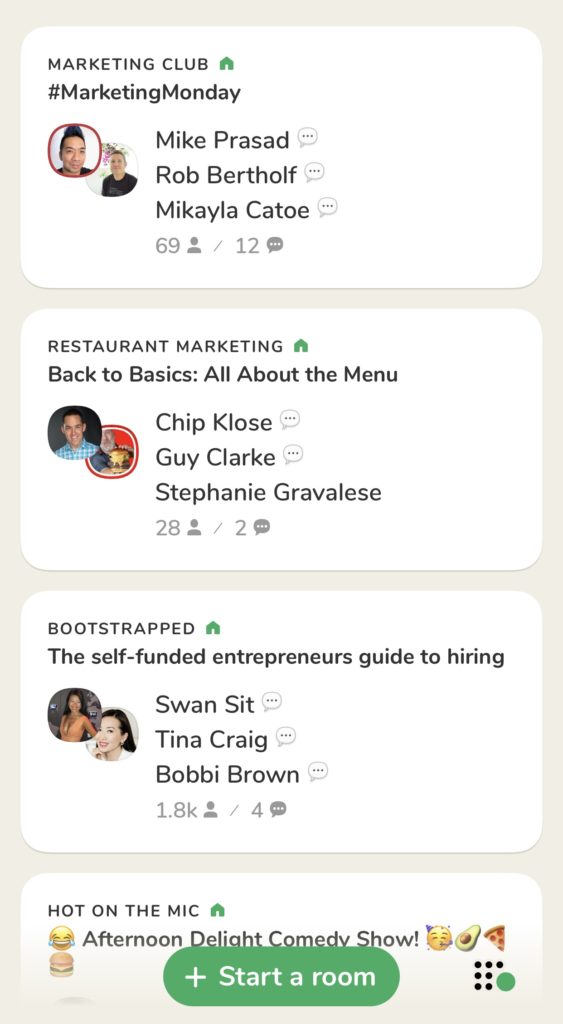
How to use the app:
Your homepage is called the “hallway,” and this is where you can see all of the rooms that are currently live. You can join each room as part of an audience and listen in to the conversation. If you’d like to host a room, you can schedule one in advance or start one on the homepage. If you start a room then you automatically become a moderator and have the ability to make others moderators as well.
If you join a room and want to speak or ask a question, there’s a button to “raise your hand” (on the bottom right) and you can tap it to notify the moderators that you want to speak. If the moderators allow it then your profile picture will be moved to the top and you’ll have the ability to speak.
How to find like-minded followers:
On the homepage, at the top left you will see the search button. From here, you can see “people to follow,” “conversations” and “people/clubs.” This makes it easy to find a particular topic or niche and Clubhouse allows you to see other contacts that are already on the app as well.
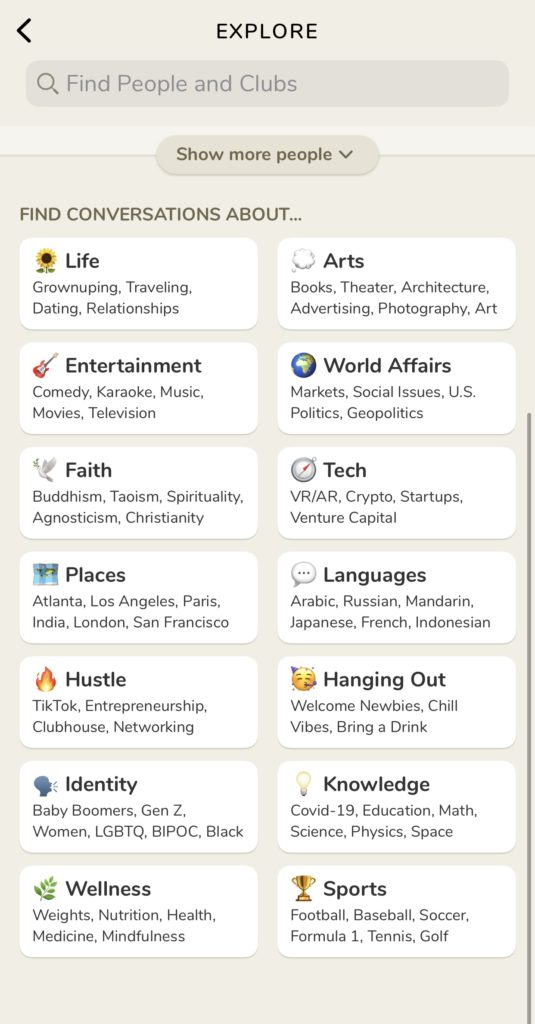
Pro tips for Clubhouse:
- Create a unique bio. Let others know who you are, what you do and where you’re located. Your bio is also a great place to highlight any notable awards or PR pieces.
- Make your bio searchable by adding in keywords to interests, topics and niches.
- Connect your Instagram and Twitter to your bio.
- Speakers with the green circle next to their names are moderators of a room.
Want to know how you can benefit from using Clubhouse for your personal network? Reach out to us! Stay tuned for more on Clubhouse or listen for Julianne, Nikki or Wynee on there!









